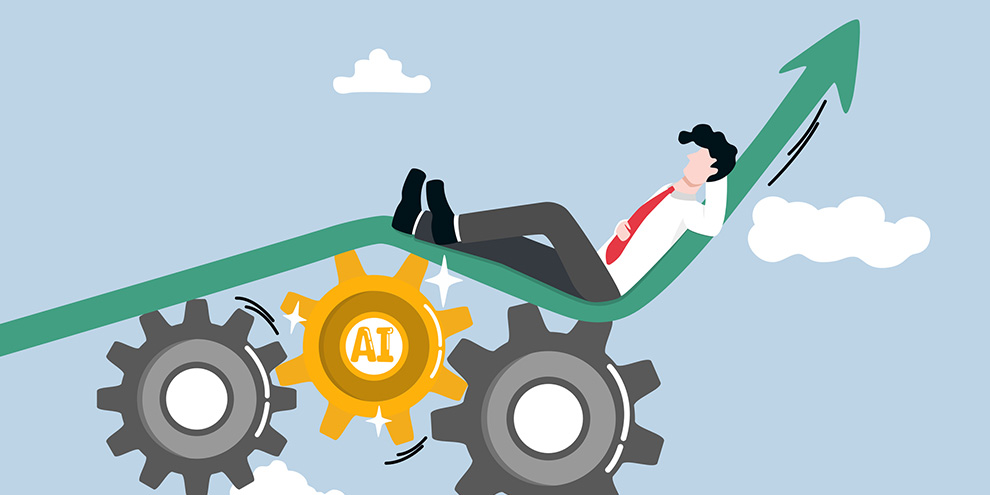Using Practical Use Cases of AI to Double Research Productivity
Editor’s note: Automated speech-to-text transcription, edited lightly for clarity.
quantilope has been trying to solve what they call the “research dilemma” since they started through automation. Now with the rise of AI they have created an AI copilot to help researchers solve the research dilemma and make lives easier.
Hear from Lucas Bremer, CPO and co-founder, and Jannik Meyners, director of data science about the platform quantilope has and how AI can help you double your productivity.
Watch the full video or read the transcript below from September’s Wisdom Wednesday session with quantilope.
Webinar transcription:
Joe Rydholm:
Hi everybody and welcome to our webinar, “Double Your Research Productivity Through Practical Use Cases of AI.”
I'm Quirk’s Editor, Joe Rydholm and before we get started, let's quickly go over the ways you can participate in today's discussion. You can use the chat tab to interact with other attendees during the session and you can also use the Q&A tab to submit questions to the presenters during the session and we'll answer as many as we have time for during the Q&A portion. Our session today is presented by quantilope.
Lucas, take it away.
Lucas Bremer:
Thanks a lot Joe, and hello and welcome everyone.
Today we are really excited to share with you how you'll be able, as you heard, to double your productivity with the help of AI. We'll use some slides to share our thoughts, but then as always, we really love to jump into our software with you and give you a live demo.
My name is Lucas Bremer, as you have heard, one of the co-founders and chief product officer here at quantilope. I actually built our first ever fully automated conjoint back in 2014. So a long, long, long time ago, but this was really the first of many moments when I experienced the power of automation through technology and saw this huge potential to drive our industry forward.
I'm joined today by Jannik Meyners, quantilope’s director of data science who now leads the automation of advanced methods as well as the application of machine learning and AI within our whole platform.
Today our goal is to make AI approachable and applicable for you. As said, we are going to demonstrate some ways you're already using AI, perhaps without even knowing it, as well as show you real examples of how AI is going to make your jobs as researchers easier and significantly more productive.
At quantilope, we've had AI ingrained into our DNA since day one, and the reason for why we continue to develop and push the boundaries of AI and machine learning in our platform is simple. It's that we live in a world of an ever-changing consumer.
In fact, 88% of executives feel that their consumers are moving faster than the businesses can keep up. So no matter which industry you operate in from CPG to retail to tech, consumers today are changing faster than brands can keep up all while having access to more and more options causing CMOs and executives to fight for every purchase.
This means that brands are forced to move faster if they want to remain competitive. It also means for the researchers here in the room that your executives are going to demand more and more consumer insights to support decision-making. And of course, everything needs to happen in real time.
In fact, at quantilope, we've witnessed firsthand the demand that our clients are receiving for more consumer research projects as their consumers continue to change at faster and faster rates. However, at the same time, we are also seeing capacity shrink as budgets are being reduced alongside a challenging economy out there. And when you combine these two things, you get what we call the research dilemma, the notion of having too many requests for projects and insights with too few hands or resources to complete them.
Thankfully, this research dilemma is something that we've been working to solve for nearly a decade now. So much longer than ChatGPT or really any other buzz around AI has been around.
So for those who may not be familiar with quantilope, we are a fully automated end-to-end consumer intelligence platform.
Our platform connects and automates the entire research process, empowering brands to do research better, faster and more efficiently. And by doing so, we don't only give you direct access to your data, but also enable you to run more projects and spend more time on the, let's say creative, not repetitive side of research.
And on top of this, we offer the largest suite of automated advanced methods within our platform that are lean, flexible and most importantly, easy to use. Our platform combines the power of speed, substance and scale to remove these bulky and inefficient research processes.
That's quantilope now in a nutshell. And now let's talk about AI.
So first of all, what is AI?
Amid all the hype and skepticism associated with AI today, it can feel overwhelming or even confusing what we actually mean when we say AI.
So for quantilope, that means leveraging technology to replace manual repetitive tasks, which we've been weaving into our platform for years.
A few examples include data analysis of advanced methods, automated data cleaning, predicting the length of a survey and analyzing video and text at scale and much more.
So if you work with quantilope or a variety of other technology-based tools, you've most likely have been leveraging AI for years. Now we, and probably many of you, are obviously very excited by the latest developments in AI. These advances are creating even more opportunities for us to drive efficiencies.
So today most people are talking about generative AI. These are the models that you know from ChatGPT, Bot Lama and so on. In short, generative AI is a type of artificial intelligence that's capable of generating text, images, other media or even code for you.
You can use this for things like desk research, concept creation, survey creation or designing a research. However, these recent advances in AI can do more than just generate information for you. Perhaps even more important, these latest AI advances provide the capabilities for information synthesis.
So what can synthesizing AI do? Synthesizing AI or in short, Synth AI, summarizes large data sets of information and helps you to cut through the noise. You can use Synth AI for things like insight summaries, data analysis, knowledge management and report creation. Obviously both gen AI and synth AI can be extremely helpful for researchers.
The challenge however, is how can you seamlessly weave them into your existing workflows and where can it provide the most impact?
To begin figuring this out, we spoke with many of our clients as we always do, to truly understand the pain points, what they struggle with and what could help them. And the areas where we saw the most opportunity for AI is actually an extension of the efficiencies quantilope has been striving to drive since day one, speed to insights, quality of insights and research efficiencies.
Therefore, to really get the true value of AI, we need to ingrain and combine three things. The first is building AI into an end-to-end platform for AI to reach its true potential in consumer research, it must be ingrained in an end-to-end workflow that researchers have direct and constant access to. You shouldn’t need to copy and paste data across platforms or worry about drafting the correct prompt.
The second is blending AI alongside advanced research methods. As said earlier, speed to insights must not sacrifice quality of insights. And it's only advanced research methods like Conjoin, TURF, Implicit Association tests and more that can provide robust data that brands and executives can really trust.
Therefore, the question for us is how can AI make advanced research methods even easier and faster to use? How can AI make researchers more comfortable and confident in leveraging these types of methods?
Well, the way we at quantilope view the future of AI in our industry is through AI copilots that navigate you through each stage of the research process. Let's take a look at this in a little bit more detail.
What you can see here is the standard quantitative research workflow. And by the way, this also happens to match the workflow within quantilope’s end-to-end platform that you will see in a minute. So here you go from building a survey to feeding your project, analyzing your data, uncovering insights and building a report or within a single platform using an AI copilot. You can seamlessly weave AI capabilities into your existing processes across each stage making you more productive.
But enough now of PowerPoint slides as promised at the beginning, I'm now handing it over to Jannik who's going to show you our latest practical applications of an AI copilot.
Jannik Meyners
Thanks, Lucas.
Well, I've been very much looking forward to today for having the opportunity to show you our latest developments of our research copilot in a live example. But before jumping into the demo, let's take a step back for a somewhat more high level view.
So generally every copilot or every assistant system is actually a smart composition of a lot of smaller assistants. Take modern car systems as an example.
There are a lot of assistance for all different aspects of driving a car, like a lane assistant, a speed assistant, parking assistant and so forth. And when all of them do their specific job and when they all work together in an orchestrated way, we have this pleasant experience and we feel that it makes our task of driving a car much easier.
And this is also how we envision our quantilope research copilot, where many small assistants along the way support you along all stages of this research process together increasing productivity, efficiency and ease of application.
So let's get started with our end-to-end research journey.
So we are now on our platform and as we showed earlier, the platform covers all the single steps of the research process from managing your project, from setting up your survey, from managing field work, cleaning and analyzing data and creating reports and dashboards for your stakeholders or clients.
So in this live demo, we will showcase some examples about how AI assistance helps you do your work along these different stages of the process.
The study we are using today is about the airline industry. Specifically we are seeking to analyze implicit brand associations for six major airlines in the U.S.
So I moved now to the survey editor in which users can put together their survey by simply dragging pages and questions into the survey flow. So the whole setup including routing conditions, piping and so forth, all works without any programming. And the same principle also applies to our advanced research methods that are simply direct into the survey. And an intuitive interface guides you through the setup.
So for testing the associations of multiple brands at the same time, I'm now selecting what we call multi implicit association tests. So this is one of our tests from our implicit association test suite, and I'm just opening the setup assistant. So welcome instruction and a short method training work out of the box. And I just keep them on target. And I now first need to add the airlines I want to test the associations for our implicit test.
These are called static elements and I'm now pasting the brand names into the editor. And for the sake of this demo, I'm skipping uploading the brand logos. But normally we would use images instead of just text.
By the way, I'm going now through the setup a bit more quickly and if you want more information on our implicit methods, we are happy to share them afterwards of course.
So now I need to add those associations that I would like to measure these airlines against. These are called dynamic elements and they're structured into blocks that group together dynamic elements of similar nature. There's one special dynamic element, element block which is called motivational block.
So the motivations contain validated elements that work as basic psychological motives across all product categories. This block is already validated by us prefilled, and so I don't have to do anything other than keeping it on target, but of course I also want to test category specific associations.
So I need to add associations that first work well with this kind of test. For instance, for an implicit test, they shouldn't be too long and easily understandable. And second, these associations shouldn't be biased towards my own brand, which is always a risk when I'm setting them up myself, fulfilling these requirements and starting from a blank sheet of paper can result in hours of brainstorming or long alignment workshops before I finally have a first draft to work with. And this is where a helpful AI system comes into place.
And the cool thing is that you don't have to be an AI expert or learn how to work with ChatGPT or any other tool, but all of this is automated and optimized for a specific use case in our platform. So I now edit a new dynamic element block. And if I want to test, say functional benefits, I just click on generate dynamic elements and after a few seconds I get a suggestion and inspiration by the AI, which elements to use based on the static elements the AI understands that I should add benefits, that it should add benefits suitable for the airline industry.
And this is a live demo, so I didn't know what was coming up, but I'm quite happy with the first chart. But if I'm clicking again, I can just add more elements as I want.
So of course I can edit or delete them as I want. I can also add my own ones because this whole assistance is not meant to force you into a specific setup or to take it out of the box as it is, but to give you inspiration and guidance on what to use.
So let's say we add another block this time about emotional care, and again, I'm just clicking on generate dynamic elements and I'm getting a first shot or a first set of elements that I could use.
So I can now decide that I'm happy with the setup, add more blocks, edit them or delete one. As I said, it's all super flexible and the whole setup of this advanced implicit test now took me about seven clicks and such support for this very tailored use case of how to add or how to apply a specific advanced method can be also used for other methods, be it for an unbiased list of needs when running a segmentation or attributes in a brand tracker.
So having a first draft created by the AI system can save many, many hours of alignment workshops, brainstorming all this and helps in achieving also a valid setup that is suited for the specific method.
Now let's say we are happy with the setup and one of the very annoying tasks Lucas talked about before are repetitive tasks, and this is a perfect example, is now to click through the survey to find out how long it will take depending on different routing conditions and the survey content and so on.
And here we can make use of our length of interview prediction that artificially simulates a bunch of different or thousands of different synthetic respondents that go through the survey with all different routing conditions. And so we know that on average this survey will take about six minutes.
There's a range of course, depending on which route I take, but instead of clicking through it or having colleagues or panels clicking through it, I now know just by the click of a button know how long this will take.
So I'm now ready to send it off to the field and I'm fast forwarding a few hours pretending that the data collection has already happened. And I move over to our analyze section.
So the analyze section is the centerpiece of our platform in which users can easily clean the data, explore insights, analyze the data or with automatic data analysis and with ready-made visualizations both for descriptive analysis as well as for more advanced research methods.
So I'm now starting here to dig into the results and to build a fully commented report of the main insights that I want to share with my stakeholders or clients. And we know that this can be very time consuming and often this happens with a lot of time pressure behind it. So I need to spot the right insights, interpret the charts, comment and annotate them to ensure a common understanding.
So let's start by looking at some descriptive statistics. For example, about airlines flown. The question was, which of the following airlines have you flown with in the last 24 months? And this is a chart I want to put into my report, so I would need to comment, interpret, annotate it, but to save time, I just let the AI do the work for me. I click on generate chart, title and description, and it then creates after a few seconds a catchy action title that I can use as is or edit later.
And it also adds a description about the main and key insights below the chart. If I now want to add this to my report, I can just drag it here and add it to leave it here and everything is saved as is.
So let's play around with this a little bit and split this by eight ranges. For example, here we already see that it's a bit harder to spot the key insights because there's a lot of data in this chart. So again, if I'm now just letting the AI guide me and help me by getting, first of all, getting the action title that is automatically generated and I'm also getting a description that guides me through actually reading the chart, where to find the main insights, where to find interesting insights. And this helps me a lot in spotting the right insights at a fraction of a time.
And again, I can just add this to my report as before, if I'm unhappy with the title, I can just click on it again. And this is always also a little bit fun to play around with because we don't know what's coming out. Sometimes it's the same title again, sometimes it's a different one, so you can just play with it. And of course you can also edit it later if you're unhappy with this.
So the cool thing is that this feature works the same way also for advanced research methods. And as before, blending AI assistance with advanced research methods provides a lot of additional value because it gives guidance on how to read the method output and which makes the application of advanced methods much easier for folks who have or who lack experience with a specific type of methodology, with a specific type of experiment.
So I'm selecting now the multiple implicit association test, which is abbreviated as MIAT. Okay, this one is empty because it's the one that I just set up earlier on the survey editor. And what we see here now are the brand profiles from these motivational blocks that we discussed earlier in this nice representation of the spider chart.
So if I'm now letting the AI generate the summary, generate the insights from this chart, we see that it says, Delta Airlines source high in trust and status among customers. So what we know from this kind of method or from most research methods is that obviously bigger larger brands attract more associations just due to the brand alliance.
So I'm selecting now the index chart view or which controls for brand size and which then results in a way more spiky brand profiles than before because it's the relative deviations.
Again, here it would be a bit harder to see the key takeaways because I have six different airlines in this chart. Some lines are overlapping. But if I'm now again letting the AI summarize the chart, but first of all getting the description that helps me in reading it and I'm getting an action title that I can just use as is in the report or edit it. And this guidance really helps me in interpreting the chart. And given that we have to do this normally for a lot of charts for building our report, the AI assistant allows me now to build this full report in a fraction of the time it would take me without the support.
So let's move over to the report section.
Actually, as you see, I mean I could already share now a version of this report with my stakeholders because everything is commented on and provided with interpretations to ensure that everyone gets the same understanding of the findings.
But if I'm now clicking into this chart that I added before and I said, ‘okay, I'm actually not happy with the title,’ and I can simply edit it or also change the description, add a few more annotations in terms of key insights that I want to add.
So also similar to the survey setup, it's not meant to force you into a specific setup or force you into a just out of the box setting, but it's really meant to give you help when needed to give you support when needed and to be at your guidance for full flexibility, but always tailored and optimized in the backend for this specific use case.
So if I'm happy now, I could send this up, but again, we are fast forwarding a bit in time and move over to the dashboard that we built from the charts that we put into the report with all the titles.
As you can see here, there's a lot of information on this dashboard about the method being used as well as key findings and insights from the chart and so on. So there's a lot of information here.
And now assume I want to send this out to my stakeholders or clients, I want to share it with a short executive summary attached to it. So for this, I need to summarize everything again, and this costs time. And honestly, this can also be quite hard for me to zoom out now for the key findings because I have spent quite some time with a project already.
So again, I'm using the AI assistance here clicking on generate summary, and it creates a dashboard summary with the main insights in the style of an executive summary that I could just now copy, paste and use it for sharing this dashboard with my stakeholders or clients or put it on top of the dashboard as a key finding of executive summary on top that everyone can read immediately.
The cool thing is that this summary from the dashboard actually takes over both the tone of the language from the rest of the dashboard. It takes into consideration all the information in the dashboard, and it even takes into consideration the colors that were used in the dashboard.
So if you for example, build your dashboard based on your own corporate colors, this is super helpful because you don't have to adapt or modify it, but you can just send it out as is.
Now, this was a very quick end-to-end journey through a platform giving you an idea how these fully integrated AI assistance that help you for specific use cases, as I mentioned at the beginning, like assistance in a car that do their specific job and when working in an orchestrated way, it makes our task and our jobs much easier and it can help providing our insights to our clients or stakeholders in just a fraction of the time.
Handing back to you, Lucas.
Lucas Bremer:
Okay, let me get back to the right screen. And yeah, first of all, thank you Jannik.
Even though I know the demo, I'm still amazed at how incredibly helpful these AI copilots can be. I'm biased, but it's nice every time to see it live in action and how it can really help.
So let's close this session by starting maybe with two main questions that we often hear about. First one is what about data privacy? And the second one also comes up very often, what does AI mean for me as a researcher?
Let's start with a data privacy topic. So data privacy is something that was, and also remains a very important topic for us as a company regardless of AI. So everything at quantilope is compliant with our ISO 27001 standards covering all the topics around confidentiality, integrity and availability of your data.
So some of you might not be familiar with these kinds of standards. I'll try to give you a simple example. So you usually find these cryptic acronyms on these major hosting providers like a WS or Microsoft Azure indicating to you that your data is safe.
So not only do we use these types of secure services, but also our own company operates to the same standards. And in addition, we are also not new to the enterprise business. In fact, we've been serving many multinational companies already for years.
So when it comes to AI, we also have chosen Microsoft in a very comprehensive process of vendor selection as our partner that offers an enterprise ready service for us and the level of compliance that we require.
Last but not least, and this is also something that a lot of people are always interested in, we really want to explicitly state here that your data and your request will not be used to improve or train the model in the background. So everything that you send also stands like in your account and nothing will be shared.
So let's take a look at the second question, which is also a good one. So with all of these new advancements in AI, what does this actually mean for you as researchers?
So first of all, and I think we also demonstrated this, AI is not going to replace the need for researchers. Instead, it's going to be a whole new support system empowering you along the way and as a result you are going to become significantly more productive and you can choose how you want to use your additional time. So perhaps that's to run more projects or to spend more time educating executives on the latest consumer trends.
You also don't need to be an AI expert, and that's also what Jannik just showed you. The beauty of AI is that it's designed to work automatically and of course whenever you want. So when building AI into existing workflows, you will hardly remember a time when it wasn't already there. AI should be approachable and make your lives easier.
And you'll also no longer or at least significantly less often have to say no to new projects and new requests.
And finally, AI will help you to take some steps closer to serving the research dilemma.
So this is the end of our presentation. We hope that you enjoyed it and that it was insightful. I assume there are more questions in the Q&A section. I see a red dot. That's great. So Joe, maybe please take over from here.